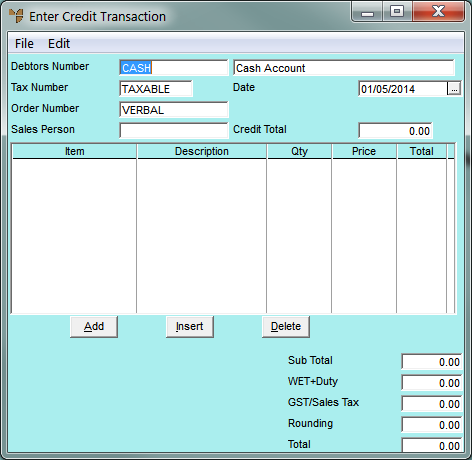
To create a new customer credit:
Micronet displays the Enter Credit Transaction screen.
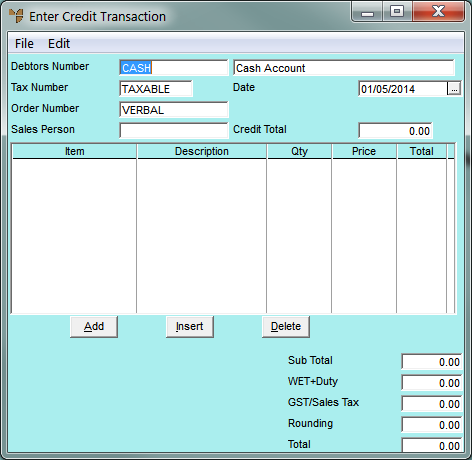
You can use a partial key search by pressing the Enter key to display the Debtor Selection screen.
|
|
|
Technical Tip The Debtors Number field always defaults to CASH. |
When you have entered or selected a debtor, Micronet displays a warning that you are about to generate a credit.
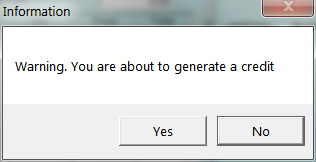
Micronet displays the Credit Transaction Header screen.
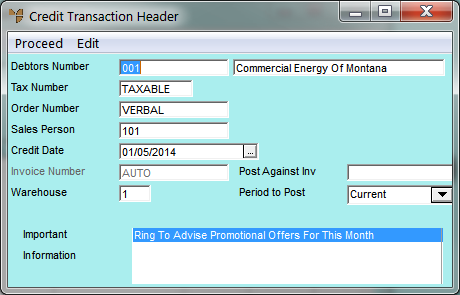
For information about using this screen, refer to "Maintaining the Credit Transaction Header".